Game #1 Complete - Pong Clone
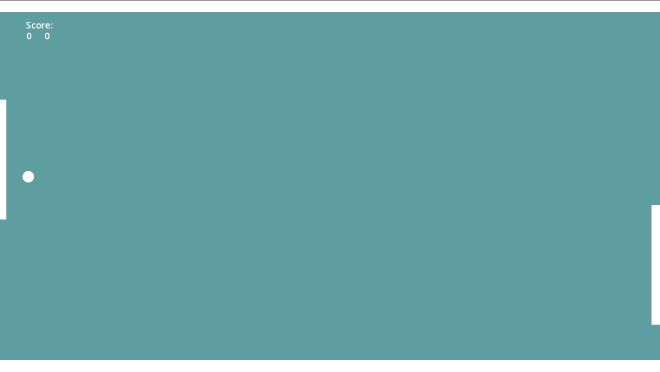
Table of Contents
I recently discovered the 20 Games Challenge, a structured learning path where you create increasingly complex games to build your game development skills. The first challenge suggests starting with either Pong or Flappy Bird to learn the basics of your chosen game engine.
Why Start With Pong? #
The challenge specifically recommends Pong as a first game because it helps you gain a basic understanding of your game engine while focusing on core mechanics rather than complex art or sound. According to the challenge guidelines, Game #1 should teach you:
- Using your game engine of choice
- Creating and destroying objects
- Processing player input and moving objects on screen
- Detecting and reacting to collisions
All of these fundamentals are present in Pong, making it an ideal starting point.
Development Process #
I chose Godot Engine for this journey, and it proved to be a great choice. Here’s what I learned while implementing the core mechanics:
- Setting up 2D scenes and nodes in Godot
- Working with collision shapes and physics bodies
- Implementing basic paddle AI
- Managing game states and score tracking
- Web export process
Try It Out #
You can play the game right here:
Want to check out the code or make your own version? The project is available on GitHub:
View on GitHubWhat’s Next? #
Game #2 in the challenge suggests either Breakout or Jetpack Joyride. The focus shifts to:
- Reusing code and assets between projects
- Saving high scores between sessions
- Creating and playing sound effects
I’m currently deciding which of these to tackle next. Stay tuned for my next game in the challenge!